Alright folks, gather ’round! Let’s talk about Google My Business (GMB) – the not-so-secret weapon that could be giving your law firm or solo practice a major boost online. If you haven’t heard of it, or you’re not sure whether you’re properly using it for your practice, let’s have a chat.
At Legends Legal Marketing, we’ve helped countless lawyers like you navigate the wild world of digital marketing. Let’s dive into why GMB is essential for lawyers in the digital age, and how it can bring those ideal clients straight to your (virtual) doorstep.
What is Google My Business?
Google My Business (GMB) is a free listing that contributes to Google’s search ranking algorithms. It allows you to share information about your business such as location, phone number, hours, website address, photos, and lets you respond to reviews from your clients.
Here are three of Google My Business’s features that lawyers can and should take advantage of to boost their visibility and their search ranking, as well.
1. GMB Posts
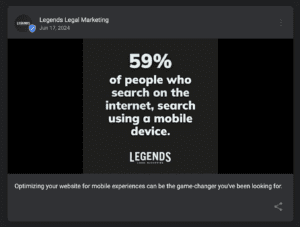
Posting to your My Business page is a great way to engage with potential clients. You can access it from the home tab of your GMB dashboard. It provides linkbacks to your website.
It also is a cue that lets Google know, “Look at me! I’m active and engaged online!” While no one knows exactly what factors into the all-mighty and powerful Google search algorithm, we do know that updating information on websites and showing general “engagement” with the internet helps rankings. Also, we have to figure that Google might play a little bit of favorites with people who use their product, right? Can’t hurt.
One note: GMB posts expire after seven days, so just make sure to keep active with the posts. So don’t worry if you get an annoying “my post is about to expire” message in your inbox–it’s just the post, not the listing.
2. Listing Services
In the past, this feature was limited to businesses like restaurants or salons/hairdressers so that they could list their menus and prices, but Google recently opened this feature up to all businesses.
Before you roll your eyes and think, “I don’t have a menu” or “My clients pay on contingency…so I don’t have prices,” know this:
The form for services is free fill. So you can put whatever you like (within reason. It doesn’t allow for profanity or listing services that are illegal. But you probably figured that).
So take for example this screenshot of one lawyer’s service listings:
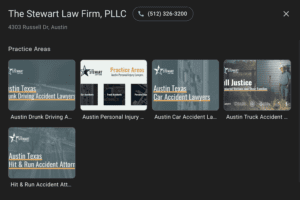 If you’re in your GMB dashboard page, you can get to the services listings through your info tab. In the example above, you see that we listed some of the most important services our client provides and wanted to highlight. You can further define each service with a description and branded photo, so that when someone clicks on it, they can read more about your service before being prompted to check out your site.
If you’re in your GMB dashboard page, you can get to the services listings through your info tab. In the example above, you see that we listed some of the most important services our client provides and wanted to highlight. You can further define each service with a description and branded photo, so that when someone clicks on it, they can read more about your service before being prompted to check out your site.
Adding these services with descriptions can help you explain to potential clients upfront what kinds of cases you do and do not take. This can help you target your desired clientele and weed out calls that aren’t a good fit.
3. Adding Buttons
Are you an LGBTQ-friendly office or a law firm either owned, led, or founded by a woman?
Let potential clients know by adding a button down where you can add info about your office (also found in the info section of the GMB dashboard).
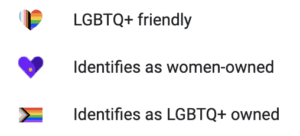
Along with adding languages spoken, the LGBTQ-friendly and the Women-led business buttons are ways to let minority clients know that you can and will serve them.
Let Legends Help You Get Your GMB Right
The takeaway: Get on Google My Business. It’s not just for restaurateurs, mechanics, boutiques, or stylists. It’s for lawyers, too.
Still confused about how to get started on Google My Business? Not sure how to digitally attract the clients you want? We’re here to help. Contact us today to schedule your free consultation.




